On June 9th, 2018 the Citrix XenApp Current Release was updated to version 7.18:
Download: XenApp and XenDesktop 7.18 Current Releasehttps://t.co/dxOlnAFBId
What's new: https://t.co/hlE9zhGRRq— Marco Hofmann (CTA) (@xenadmin) June 9, 2018
In this blog post I’m describing the upgrade path for the Delivery Controller.
My environment:
- Two Delivery Controller 7.15.0 on Windows Server 2016
- MS SQL Database is on a separate SQL Server 2014
The Official Upgrade guide by Citrix: https://docs.citrix.com/en-us/xenapp-and-xendesktop/current-release/upgrade-migrate/upgrade.html
What’s new: https://docs.citrix.com/en-us/xenapp-and-xendesktop/current-release/whats-new.html
First of all, backup your Delivery Controllers with your favorite Backup software!
Second, BACKUP your SQL Database!
This is the heart of your deployment.
I extracted the ISO to c:\ and launched the AutoSelect.exe:
Of course you could also mount the ISO. Do what you prefer.

Select Upgrade in the Wizard:

Agree to the Software License Agreement:

Carefully read the recommended upgrade steps and confirm you understand them:
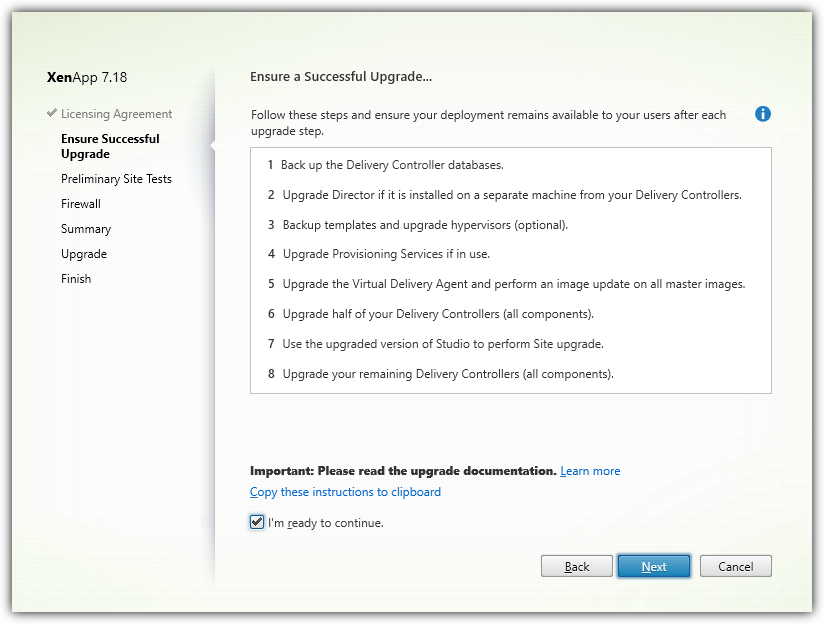
Execute the Preliminary Site Tests. You could skip this steps, but better let the tests give you valuable feedback.
Confirm the changes to Windows Firewall:

Start the upgrade:

The upgrade:

Confirm requested reboots and log back in:

The setup continues:

After another reboot, the setup finishes, and you can launch Studio:

In Studio you have to choose between a manual Site database upgrade, or an automatic Site database upgrade.
This is the part why the MS SQL Database is so important. If this update fails, there is no return. I choose the automatic site upgrade:

Confirm your MS SQL backup:

The upgrade progress:
Citrix Studio after the successful upgrade:

If you have more than one Delivery Controller, it’s now time to update the other ones. The progress is the same, except the DB upgrade, which we already performed.
Voilà, your Citrix XenApp Delivery Controllers are now version 7.18!
Update: After I launched Citrix Studio a second time, I was presented with another mandatory update.

It performed the following additional settings:






